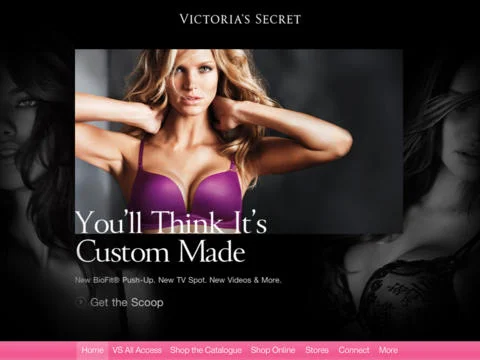Intro
The iPad is a versatile device that can serve a multitude of purposes, from productivity and creativity to entertainment and education. The right apps can transform your iPad into a powerhouse tool for work, study, and play. In this blog post, we’ll explore some of the best apps available for iPads that can help you enhance productivity, boost creativity, and make the most of your device.
Productivity Apps
Maximizing productivity is essential for professionals and students alike. Here are some top productivity apps that can help you stay organized and efficient:
- Todoist: This app is a powerful task manager that helps you keep track of your to-do lists, set reminders, and manage projects. Its intuitive interface and cross-platform support make it an essential tool for staying organized.
- Evernote: A comprehensive note-taking app, Evernote allows you to capture ideas, create to-do lists, and save web pages for later reference. With its robust search functionality, you can easily find any note, even those written by hand.
- Slack: For team communication and collaboration, Slack is a must-have. It allows you to create channels for different projects, share files, and integrate with other productivity tools to streamline your workflow.
Creative Apps
For artists, designers, and creative professionals, the iPad offers a range of apps that can help you bring your ideas to life:
- Procreate: One of the best drawing and painting apps available, Procreate offers a wide range of brushes, advanced layering, and powerful editing tools. It’s perfect for artists looking to create professional-quality artwork.
- Affinity Designer: This vector graphic design app is ideal for creating logos, illustrations, and other graphic design projects. Its precision and performance make it a great alternative to traditional desktop software.
- Adobe Lightroom: For photographers, Adobe Lightroom provides powerful photo editing tools and seamless integration with Adobe’s Creative Cloud. Edit and organize your photos on the go with ease.
Educational Apps
The iPad is also an excellent educational tool, offering apps that can enhance learning for students of all ages:
- Khan Academy: This app provides access to a vast library of educational videos and exercises covering a wide range of subjects. It’s a fantastic resource for students looking to supplement their learning.
- Duolingo: A popular language-learning app, Duolingo makes learning a new language fun and engaging with its gamified lessons and interactive exercises.
- Coursera: For those looking to expand their knowledge and skills, Coursera offers online courses from top universities and institutions around the world. Learn anything from computer science to business management at your own pace.
Entertainment Apps
When it’s time to unwind, the iPad offers a variety of entertainment apps to keep you entertained:
- Netflix: Stream your favorite movies and TV shows with the Netflix app. With its extensive library and high-quality streaming, it’s perfect for binge-watching on your iPad.
- Spotify: Listen to your favorite music, discover new artists, and create playlists with Spotify. Its vast music library and personalized recommendations make it a must-have for music lovers.
- Apple Arcade: For gamers, Apple Arcade provides access to a curated collection of high-quality games across various genres. Enjoy ad-free gaming with new titles added regularly.
Conclusion
The iPad’s versatility is enhanced by the wide range of apps available on the App Store. Whether you’re looking to boost productivity, unleash your creativity, enhance learning, or enjoy some entertainment, there’s an app for every need. For event planners, renting iPads from Touristpads can ensure you have access to these powerful tools, enhancing the overall experience for attendees.
For more information on how Touristpads can help you enhance your next event, fill in our form at Touristpads Form.